Mobile Deposit
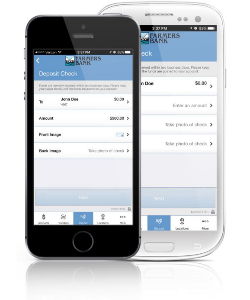 Deposit Checks from anywhere using Mobile Deposit!
Deposit Checks from anywhere using Mobile Deposit!
Too busy to make it to the bank? Not within driving distance of a local branch? No Problem! With Mobile Deposit you can deposit your checks from anywhere. Simply log onto the Farmers Bank Idaho Mobile App, sign your check, snap a photo of it, and see your funds in your account as early as next day!
- FREE service to all customers using Farmers Bank Mobile App.
- Deposit checks from anywhere using your mobile device.
- Save time and money by skipping the trip to the bank.
How do I Deposit Checks?
- Log onto the Farmers Bank mobile app and select the Deposit tab.
- Choose "Deposit Check" and select the account you would like to make a deposit into.
- Enter in the check amount.
- Take a picture of the front and back of your check per the on-screen instructions. (Remembering to properly endorse the back of the check)
- Validate all information is correct before hitting "Submit".
- We will confirm that we have received your check via the mobile app
For more information please view the Mobile Capture Addendum to the Online banking Agreement or view our Mobile Banking Instructional Video found in the Online Education Center.